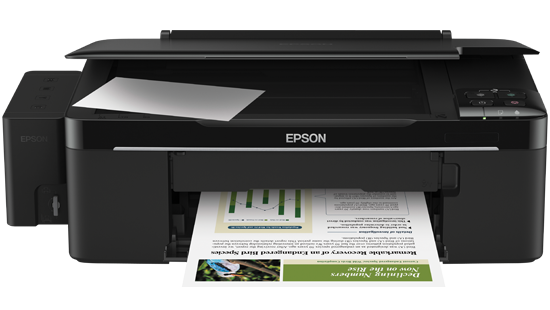 |
Epson L200
|
Step By Step Resetter Printer Epson L200
1. turn on the Espon L200 L200 Espon and make sure it is connect with the computer and installed the driver if it does not exist, please download Here
2. then run the Epson Resetter L200, with double clickthe file "AdjProg. exe"
3.Click on "accept" >> "Particular Adjusment Mode" >>Mode "Waste ink pad Counter reset" >> Click "Check" >> Check "main pad counter, FL box counter, Ink tube Counter", then click "Initialization" >> "Finish".
4. the next step turn off Epson L200, then unplug thepower cable.
5. final steps plug it back in and turn on the printerpower cable, wait a few moments until the Epson andEpson L200 L200 you will be back to normal.
Download
Title : Resetter Epson L200
Description : Epson L200 Step By Step Resetter Printer Epson L200 1. turn on the Espon L200 L200 Espon and make sure it is con...