 |
Canon MP287
|
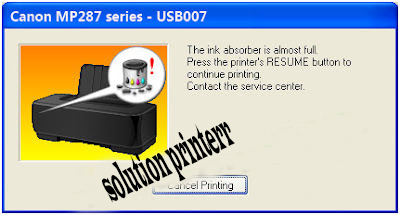 |
The ink Absorber Canon MP287
|
solution printer sharing tips back still on about the Canon printers are experiencing this error and troubleshooting time for users who experience printer MP287 Error E08 on Canon MP28. This case is similar to another generation of Canon, the reset request due to already full count in eeprom bios canon
OK just to the scene:
1.Download Resetter under this tutorial
2 Turn off the printer (power plugs remain in power nancap)
3. Press the STOP / RESET and followed by pressing the POWER button
4 Remove the STOP / RESET button (POWER stays in press)
5. In the state remains in the press the POWER button, press the STOP / RESET 6 times (Press STOP / RESET 6 times do more because it will cause the printer Matot, if this happens unplug the printer power jack and let stand a few minutes and then plug another electrical plugs)
6 Remove the STOP / RESET and POWER simultaneously. the current state of the MP287 in service mode
7 Then the computer will detect the new device, leave it alone.
8 Open reseter who have downloaded earlier
9 Clear Ink Counter On the menu, Absorber: Main. Click SET, then click EEPROM
10 The printer prints one page and have returned to normal
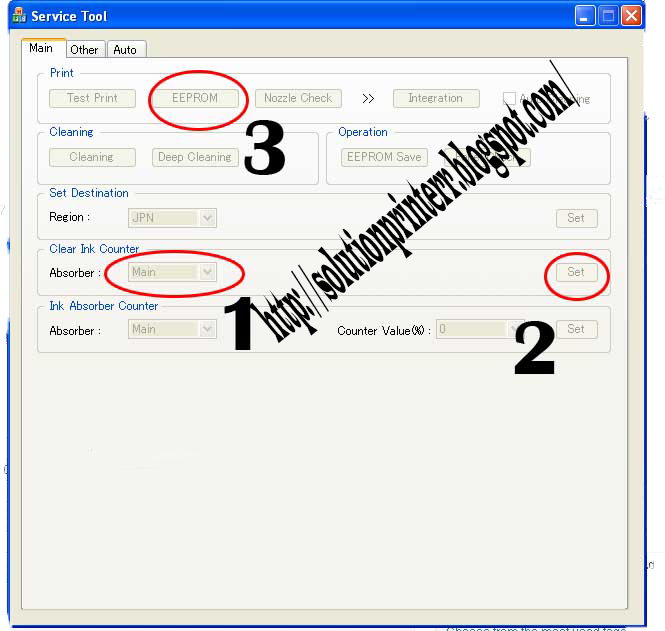 |
Dekstop Reset Canon MP287
|
Download:
Title : Reset Canon MP287
Description : Canon MP287 The ink Absorber Canon MP287 solution printer sharing tips back still on about the Canon printers are experienc...